The Accenture Cloud Retail Execution and Accenture Cloud Trade Promotion Management solutions combine Accenture’s front office consumer goods industry expertise with Salesforce’s leading cloud platform to transform the sales and marketing processes of the consumer goods industry.
Help create stronger customer connections with Accenture Cloud Retail Execution by empowering management and field sales teams to deliver more targeted, consistent, compliant and successful promotions resulting in brand growth…
The solution provides broad functionality to enable users to plan effectively, complete surveys, identify out-of-stocks and take orders.
The Accenture Cloud Trade Promotion Management solution enables Consumer Goods executives to effectively plan and make more informed promotion decisions. To be able to tweak events as they are happening, based on real-time information can boost trade promotion revenue, volume, profit and market share, while reducing costs through increased efficiencies such as inventory management and retailer compliance.
Ultimately, helping executives accurately identify when, where and how to stage the most profitable promotions to deliver high performance for their organisations and retail partners.
Plan and develop winning promotional campaigns with an overview of trade investments, spending and profitability with Accenture Cloud Trade Promotion Management and empower your management and field sales teams to help deliver more targeted, consistent, compliant and successful promotions with Accenture Cloud Retail Execution.
Features
- New fast entry component added, which can be used to quickly add a list of elements, e.g. order items
Bug fixes
- Improved app stability
- Improved sync stability
Bug fixes:
- stability improvements
- minor bug fixes
Bug fixes
- Stability improvements
- Performance improvements
FEATURES:
- Sync screen is now using the theme background image
- Number Badge on buttons introduced
- Improvements for scrolling
- Security improvements
BUG FIXES:
- Map Control improvements
- Stabilization improvements
- Minor bug fixes
Features:
- Added "long press" support to buttons in lists
- Added helper methods to round numeric values
- Added "your location" choice to distance based searches
Bug fixes:
- Minor bug fixes
- Minor stability improvements
- Performance improvements
Features:
- Support added to hide markers on the map
- Preventing screen lock during data synchronization
Bug fixes:
- Stabilization improvements
- Improved memory footprint of print preview
Features:
- Improved logging
- Enabled quick entry for numeric fields using previous and next buttons
- Enabled document sharing by email
- Added distance search capabilities
Bug fixes:
- Stability improvements
- Minor performance improvements
Features:
- Extended input validation feature
- Usage of ActionBar control in Grouped Elements Area is now permitted
Bug fixes:
- Stability improvements
Features:
- Added support for Android 8.0 and Android 8.1 devices
Features:
- Added support to execute a list of logic functions with a variable set of parameters, e.g. for promotion hurdle evaluation
- Added more information about synchronization issues during initial sync and first sync of the day
- Added support for new "Header line" control to contain search bars and image buttons
Bug fixes:
- Removed unnecessary log messages
- Stabilization improvements
Features:
- Improved performance of attachment handling
- Problems during data synchronization are shown in the synchronization screen now
Bug fixes:
- Stability improvements
- Minor bug fixes
Features:
- New date picker and time picker controls with improved look & feel and improved usability
- Time picker controls now use the locale contracts "Time" format for formatting
- Improved layout for cockpit sections
Bug fixes:
- Improved security for database queries
- Minor UI improvements
- Minor stability improvements
Features:
- Enabling customizers to use own version of charting and XML libraries
- Improved contract validation in Modeler when running in customizing mode
- Improved image rendering for cockpit cards, images in lists, banner and banner filter
Bug fixes:
- Improved handling of component visibility
- Minor security patch
- Reduced number of warnings in logs
- Stability improvement in offline scenarios
Features:
- Modeled cockpit cards now support visibility bindings to hide sections
- Grouped lists, bread crumb controls and their multiselection versions now support dynamic grouping
- Added a new log level "SECURITY" for security related errors at runtime
Bug fixes:
- Fixed a problem with parameterized database queries
- Improved app security settings
- Minor stability improvements
Features:
- Framework support for promotion banner image in the ordering screen
- Framework support for promotion filtering in the ordering screen
- Framework support for new cockpit card section: “Contact Card”
- Enhanced version information in the “About” dialog
Bug fixes:
- Improved app stability
- Fixed security issues
- Reduced number of logs
- Google PlayStore compatibility fixes
Features:
- Improved error handling on sync progress screen
- Modeled cockpit cards now support phone and email buttons
Bug fixes:
- Improved app stability
App stability improvements during data synchronization
Features
• Improved handling for images in lists
• Minor UI improvement for cockpit screens
• New cockpit card to visualize synchronization state
• Timer based refresh for cockpit cards
App stabilization
• Upgrade off API version for integrated Google map
• General improvements to app stability
Additional capabilities:
- Performance improvement on high data volume synchronization
- Start the app by QR code
Security vulnerabilities:
- Device-to-User binding
Minor enhancements to error and attachment handling
Additional capabilities:- New Cockpit switch date event for customization- New SQL execution plans logging in debug screen- New remote mobile trace mode feature- Enhanced scrolling behaviorSecurity vulnerabilities:- Updated JQuery versionMinor enhancement on deployment- & about screen, synchronization status indicator, numeric keypad- and stepper control
Improved application start appearanceEnhanced About dialogue with the DeviceID informationMinor enhancement on UI styling, debug console and print previewOther minor Bug fixes
- Bug Fixes
- Bug Fixes
- Bug Fixes

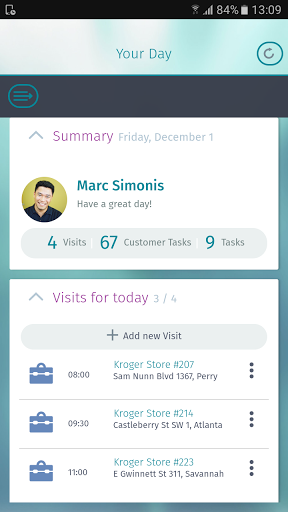
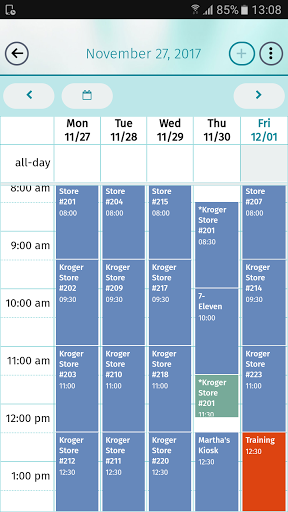
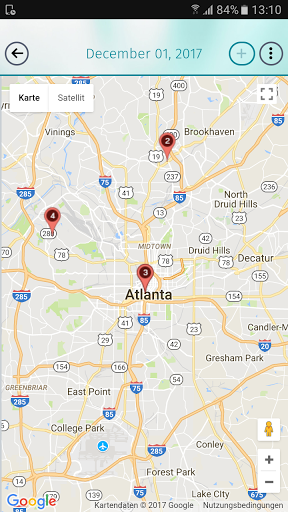
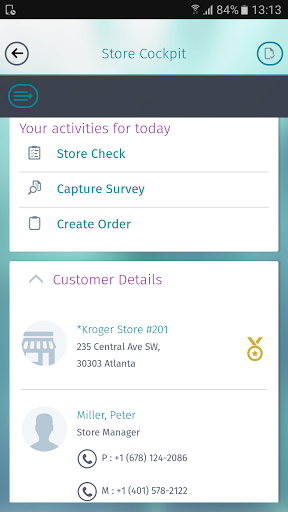
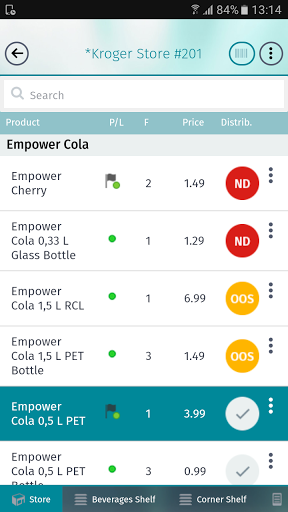
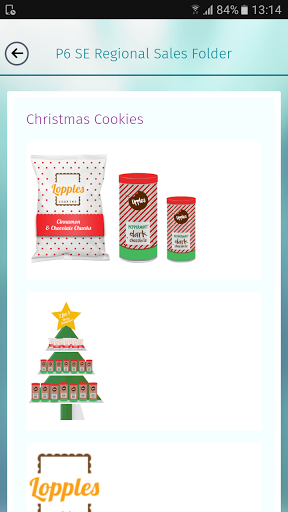
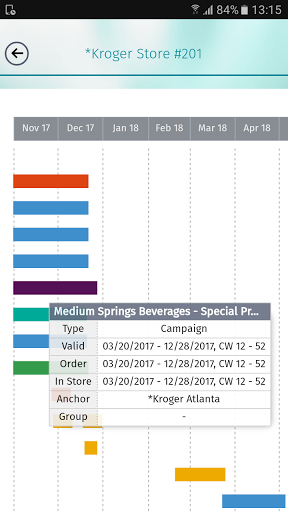
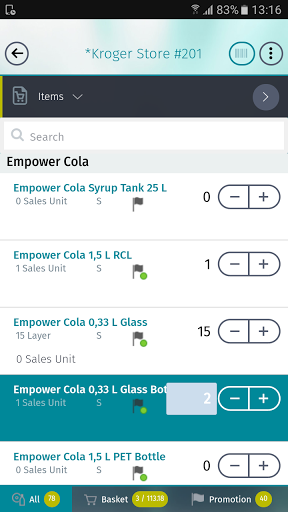
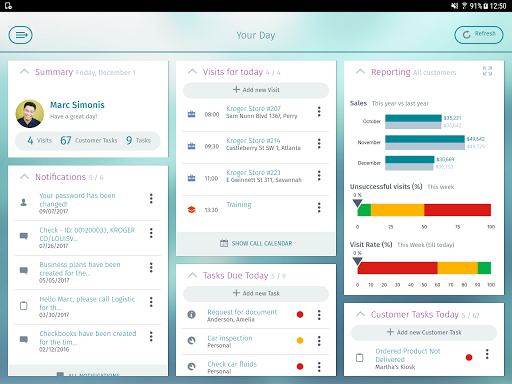
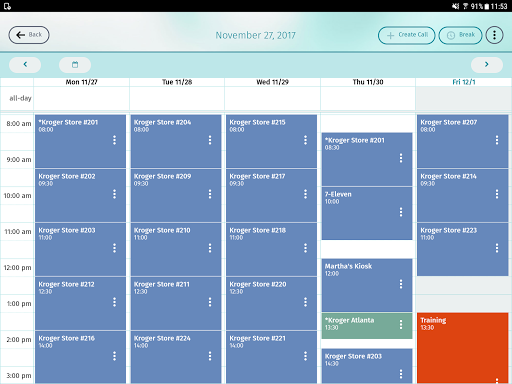
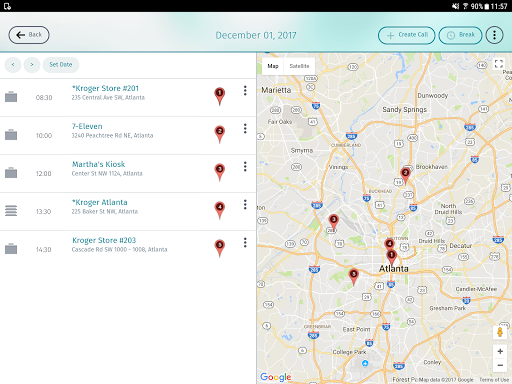
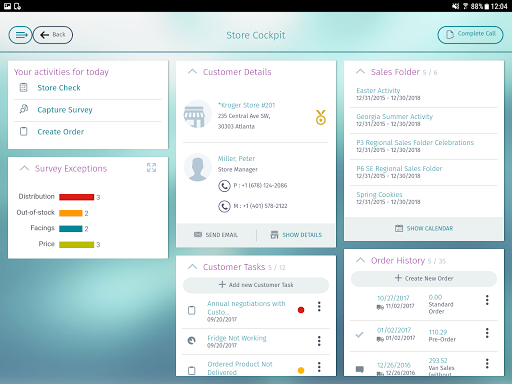
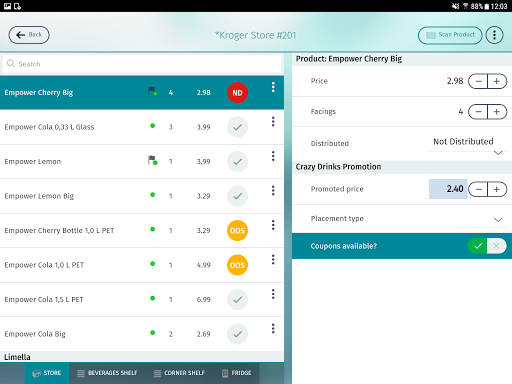
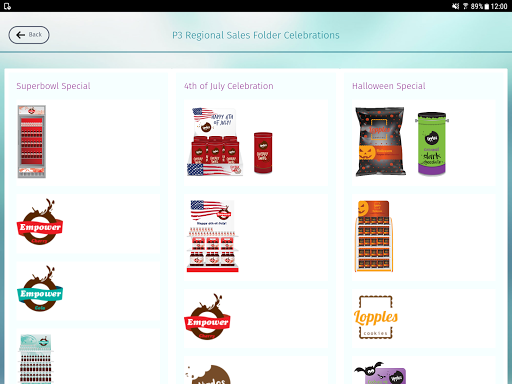
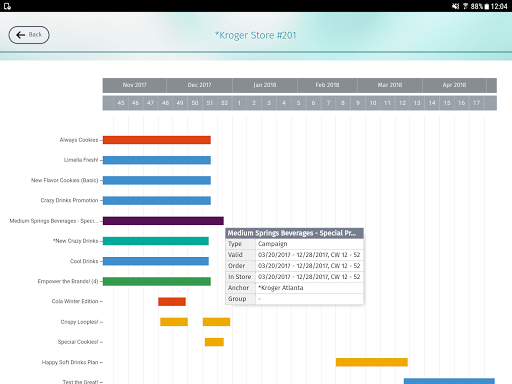
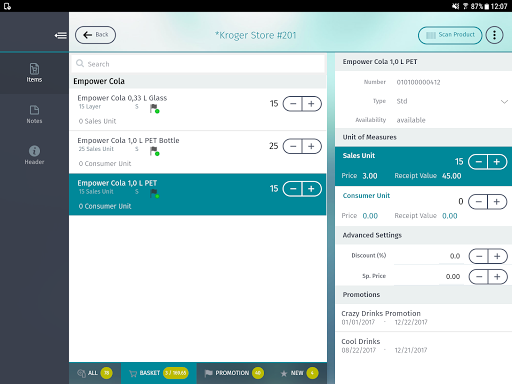
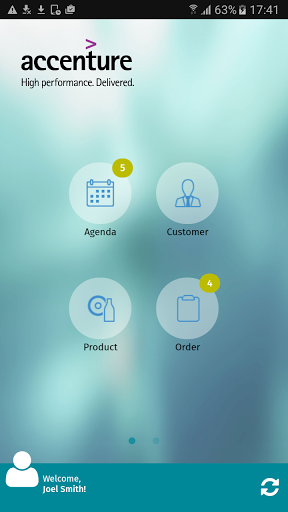

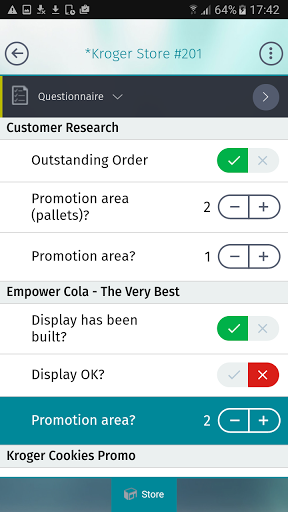
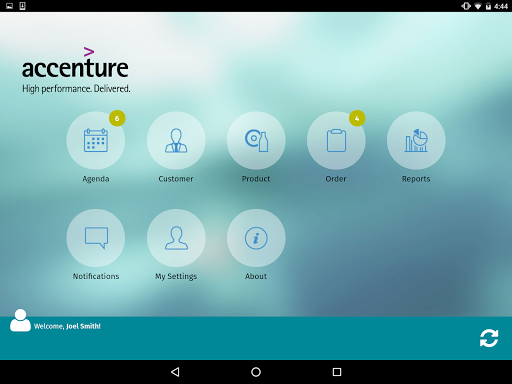
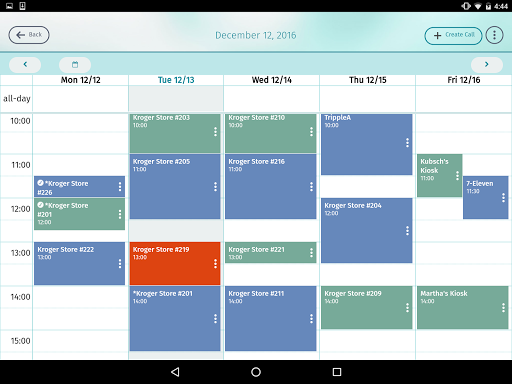
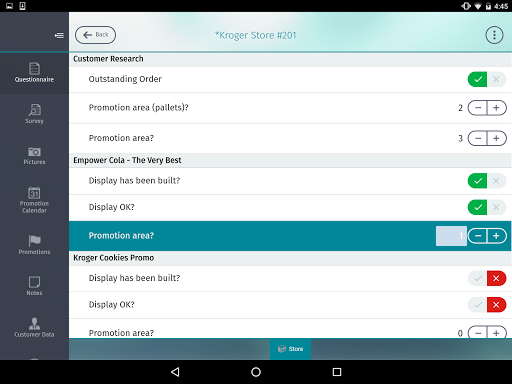
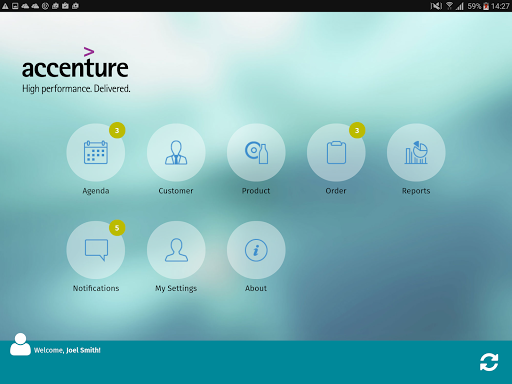
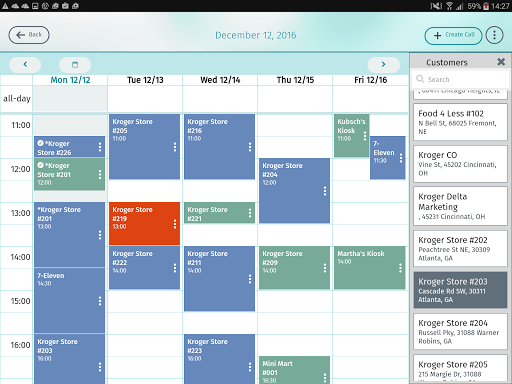
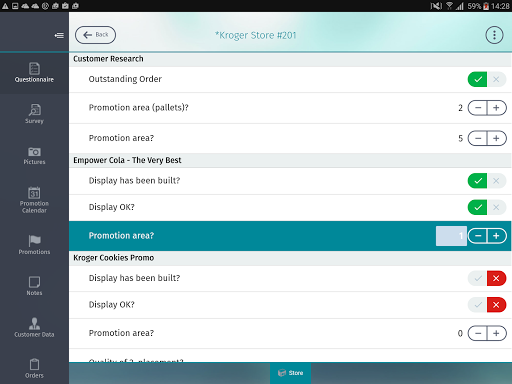



















![icon Root/Super Su Checker Free [Root]](https://img.apk.cafe/img:bz03cHN3ZjYmbD00NzgmaD1wbmcmZj1HbGk5MCZpPTA)



















































